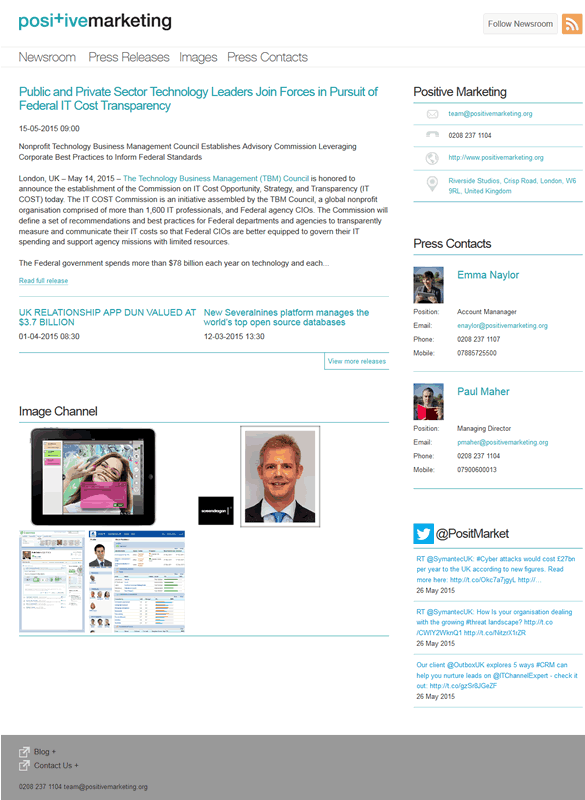Newsroom tips part 2: Match your branding
Part 1 of our series of newsroom tips looked at the value of adding your social media feeds to your newsroom.
Another great way to integrate your newsroom into your campaigns is by adding your branding.
What can I personalise?
You can add your company logo and match the look and feel of your brand with a range of theme options.
What is the benefit?
Create a consistent message for your campaigns to increase your brand recognition
How do I get started?
Login to your account at SourceWire.com and and select the ‘Media Bank‘ and ‘Theme‘ tabs.
Missed Part 1? Read it here: https://www.responsesource.com/blog/newsroom-tips-part-1-add-your-social-media-feeds
For more information or to request login details call 0345 370 7777 or email releases@responsesource.com.
Subscribe to the blog
Get weekly updates from the ResponseSource blog