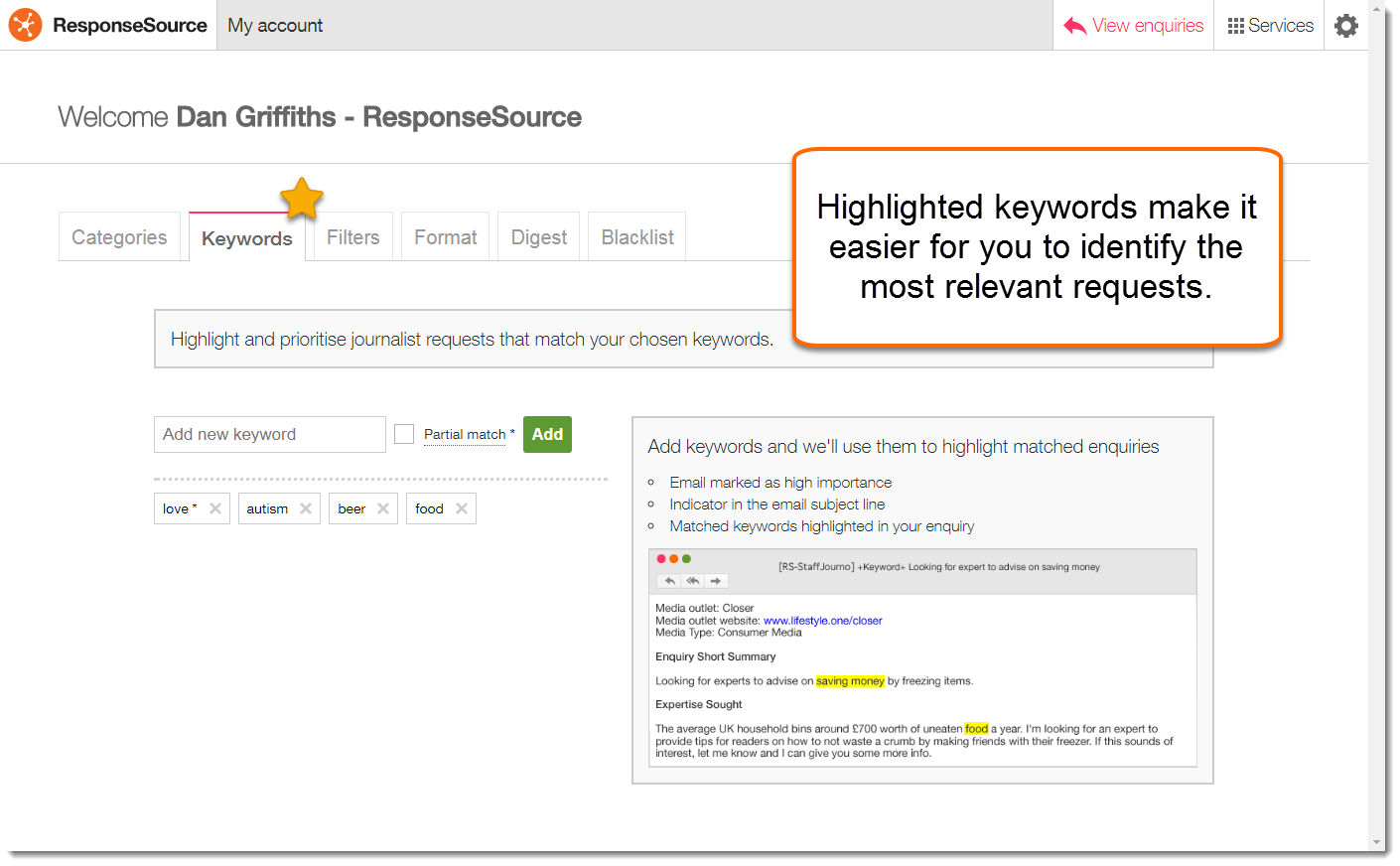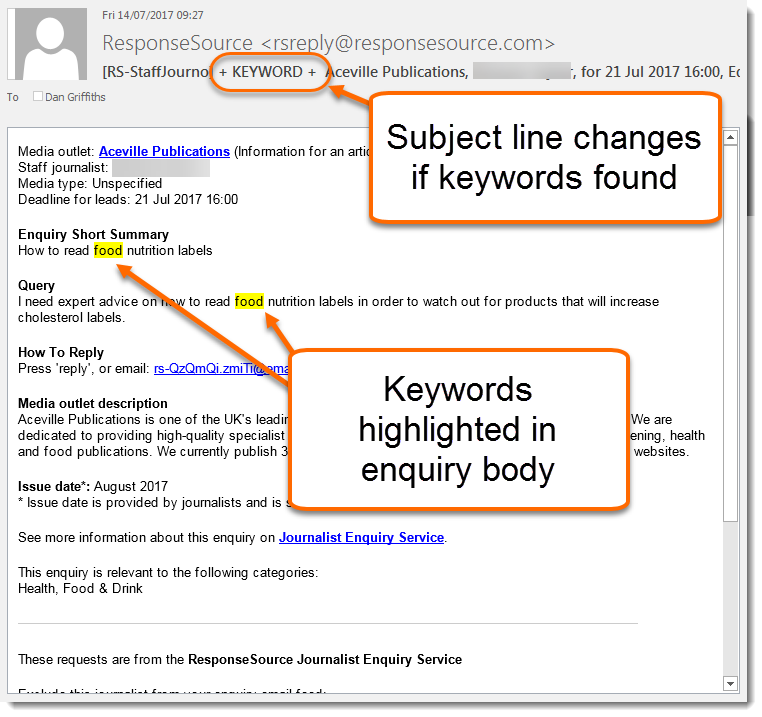Keyword highlighting for Journalist Enquiry Service

Enquiry keyword highlighting helps you identify the most relevant enquiries in the stream of requests delivered to your mailbox.
To setup keyword highlighting visit the Journalist Enquiry Service ‘my account’ page and on the ‘keywords’ tab enter as many keywords as you like.
Matching will be on exact words by default, or partial word matching as an option. ‘whisk*’, for example, would highlight both ‘whisky’ and ‘whiskey’ (and ‘whisk’).
When we send you an enquiry that includes one of your keywords we’ll do three things:
- Mark the email as ‘priority’
- Include the phrase + KEYWORD + in the email subject line
- Highlight the matched terms in the body of the email
We hope this development helps you identify the media requests that match your specific requirements faster.
Subscribe to the blog
Get weekly updates from the ResponseSource blog