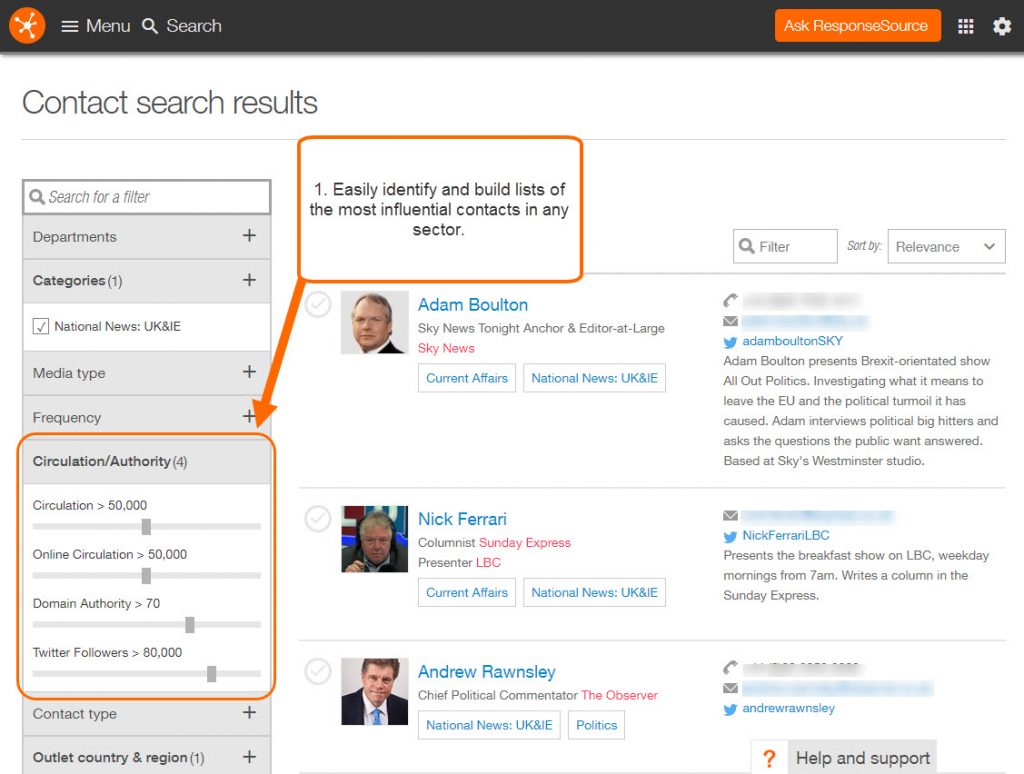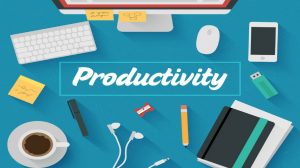Media Contacts Database updates July 2017

We’re always making tweaks based on what our customers tell us, here’s the latest round of improvements to the Media Contacts Database.
Find the most influential contacts in your sector
Use sliders to review by circulation and authority
Choose the contacts with the most important attributes for your stories by using circulation/authority sliders. Move sliders to filter out contacts that don’t meet your requirements for print circulation, online circulation, domain authority and Twitter authority.
Quickly make and access notes
Read and add notes to contacts directly from your saved press lists
This new tool helps you be even more productive. You can read contact notes before sending a release, add notes after follow-up calls and keep your colleagues in-the-know – all from your press lists.
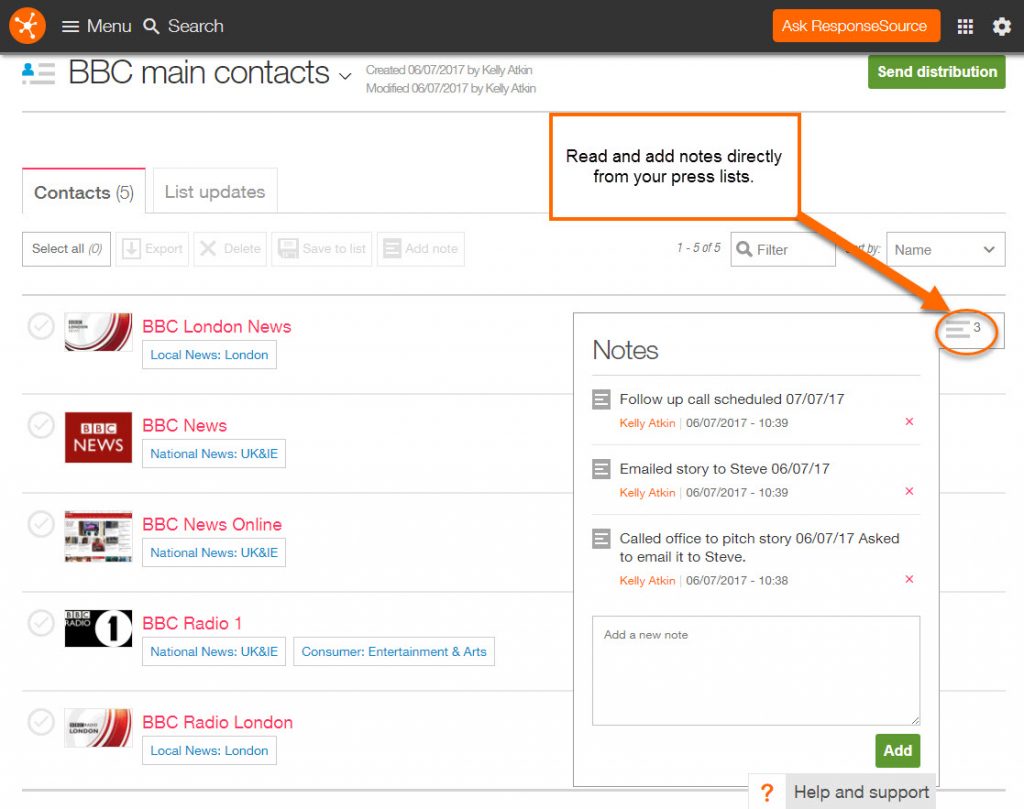
Greater targeting
Sort media contacts by the number of Twitter followers
In addition to being able to sort contacts by name, relevance, circulation, online circulation, domain authority and media outlet, you can now sort by how many Twitter followers they have.
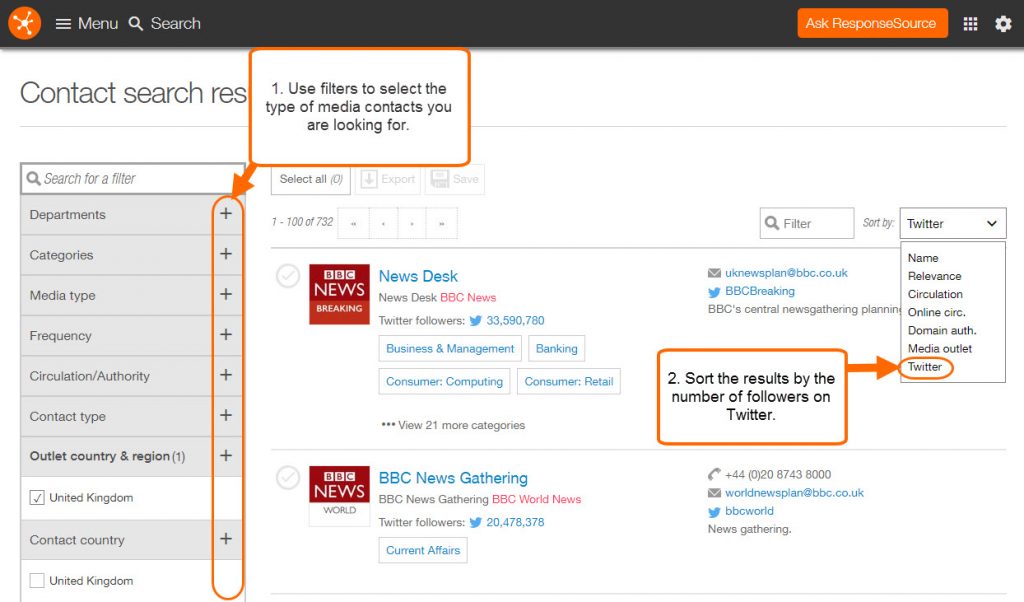
Easily consider new features
You can now ignore features you don’t want to respond to – clearing your suggestions list ready for fresh opportunities
To save you time re-considering suggested opportunities, we’ve added an ‘ignore suggested feature’ button so you can remove features from your list.
Tip – Work through the latest features tab clearing the search results each visit. Either save a feature for later using the saved tab or dismiss it as irrelevant.
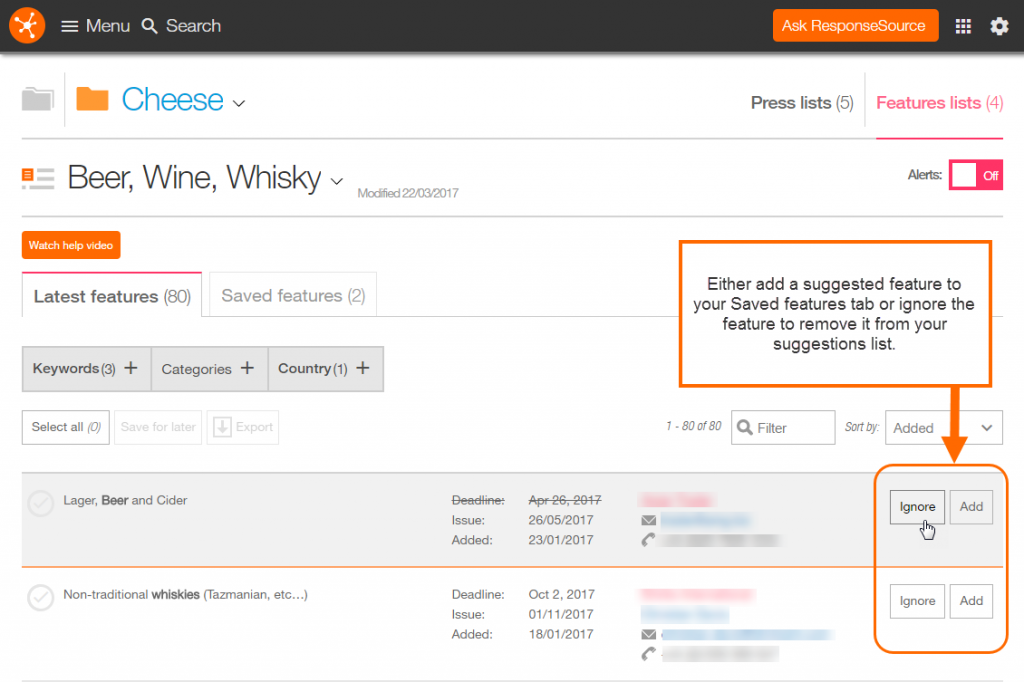
Not using the ResponseSource Media Contacts Database yet? Request a demo here.
Are there any features you’d like to see added to the Media Contacts Database? – Leave a comment below to let us know.